I’m proud to announce today that the BPMN and DMN extensions are now available in VSCode Store. We’re also releasing two additional extensions: Kogito Bundle and Red Hat Business Automation Bundle that, for now, are just ways to group both editors under a single click installation.
This release is a result of close collaboration between Red Hat Business Automation and the VSCode teams - special thanks to Matt Bierner from Microsoft that took the lead on the custom editors since the beginning.
With today’s release of VSCode 1.46, Microsoft finalized and made official the custom editor API. With this custom editor API extensions can create custom webview-based editors that either replace VS Code’s default text editor or can be switched to by users.
With that DMN and BPMN graphical models are now first-class citizens in VSCode with the expected editing capabilities like Undo/Redo/Dirty State/File Lifecycle (i.e., on file delete), etc.
How to install
Now that the extensions are available directly on the VSCode store, all you need to do is search and install that you’d like directly from the Extensions tab. Here’s a quick video of how to do it:
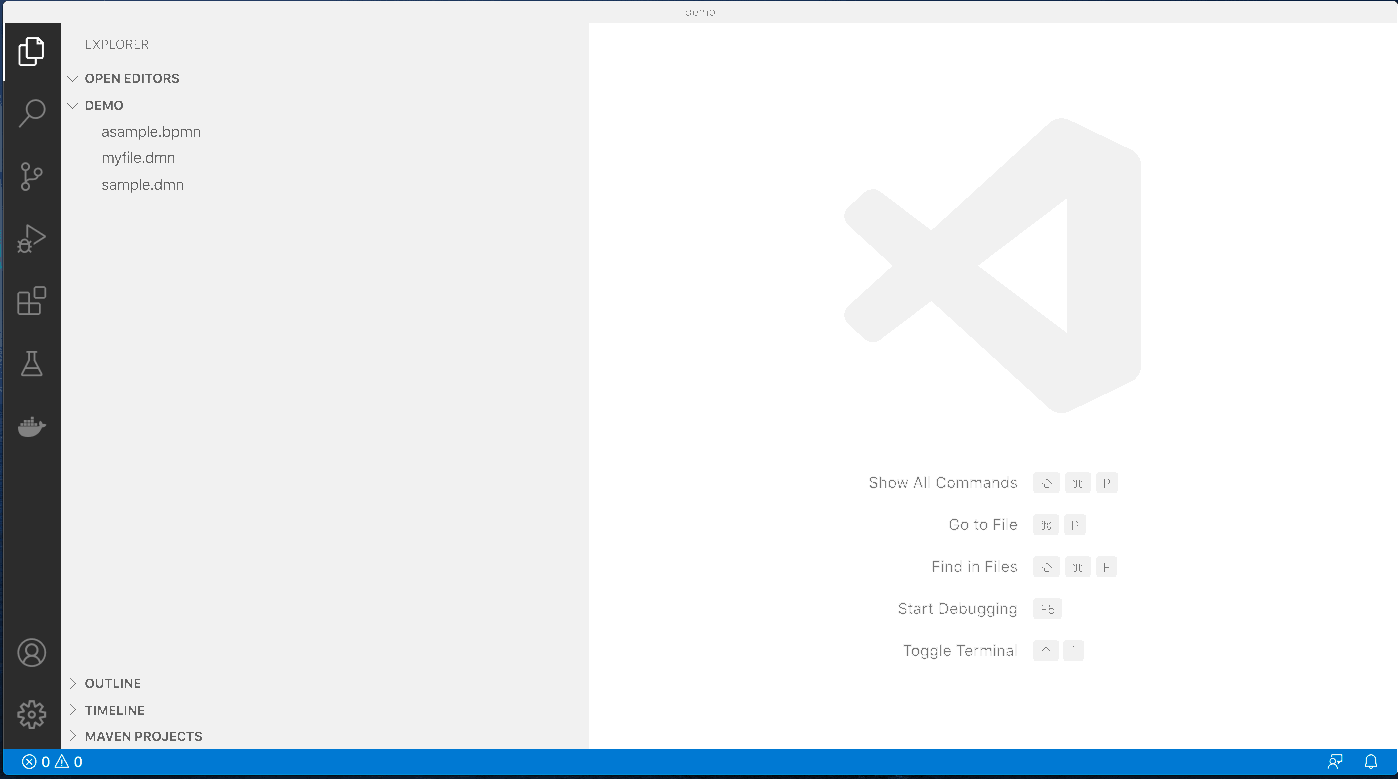
Now you’re good to go! In case you’re new to Business Automation or Kogito, follow the step by step instructions in this link to get your first Kogito application up and running!
We’re evaluating to keep generating the .vsix files, so users can try the latest and greatest before it hit the store.
What Extension or Bundle should I choose?
At first, with so many different bundles and extensions, it may not be clear what to choose. Don’t worry; these options are in place for you to select what may fit best your needs, without bringing unnecessary dependencies.
So, if you’re interested in Kogito, the best option is to select the Kogito bundle that will bring both DMN and BPMN extensions plus anything else needed by Kogito projects.
In case you’re interested in build v7 related projects, I’d recommend using the Red Hat Business Automation bundle, which will also bring both DMN and BPMN extensions as part of it.
And, for those that are just interested exclusively on DMN or BPMN, feel free to pick only the extension of your interest.
Shhh.. don’t tell anyone! But as of today, both bundles are still precisely the same. The reason to create different bundles from the beginning as we already plan to start incorporating more features to the individual bundles to cover each platform better.
What’s next?!
VSCode extensions are in the center of our key initiatives, so you can expect improvements and new features in the upcoming releases. IntelliSense, auto-complete, and Language Server Protocol (LSP) support are items that are definitely on our radar, even with some R&D already started.
ps: We already submitted to Chrome store the GitHub extension, soon you’ll be able to install the extension directly from there. Once approved and published, we’ll make sure to blog about it.
Stay tuned!